Fun with Photoshop. Color in Grayscale and Image Editing.
The past couple of days I got to work on editing some pictures using Photoshop. It certainly is something I love to do when a challenge rises. Being a software developer I really struggle with visual, color coordinated tasks. A blinking cursor at a command prompt is pretty enough for me. So I always try and push myself to be more creative.
Removing a person from a photo.
Some friends of ours wanted to use a picture taken during their family vacation at Mt. Rushmore. After getting their film back(biggest bonus of Digi Camera) they were surprised to find only one good picture that they could use for their family xmas greeting card. On that one good picture, an unknown miscellaneous tourist decided to be a big part of the picture. They wanted the women on the lower left removed and I made it so.
| Original | Modified |
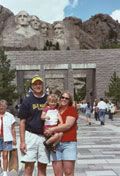 | 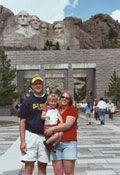 |
After looking at the image I knew it certainly was possible to remove the women. Given the stone tile background it was easy to manipulate the area covered by the women. The only real difficult part was adding the grass around the tree.
Color in Grayscale.
A trick I have always want to learn was taking a color image and turning it to grayscale with exception of certain items or colors in the picture. I follow a great tutorial located on photoshopsupport.com. Here is the end result:



0 Comments:
Post a Comment
<< Home